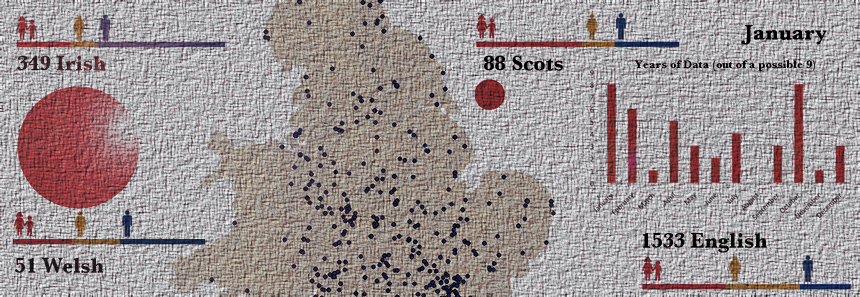
Intro to Digital History 2015
The goal of this course is to give you exposure to a range of technologies that are used by digital historians to explore and analyse historical materials in digital form.
Course Details

5HUM1082B, University of Hertfordshire
5-7pm Tuesdays, Rm W108, de Havilland Campus, Hatfield, UK.
This module provides a broad introduction to Digital History, and seeks to give students the intellectual tools to critique the sources they use for research online, as well as make them aware of the new ways historians are interrogating those sources to come to new discoveries about the past. The course is designed to emphasise the skills of criticism and knowledge of the major methodologies of digital history. Technical competence in the implementation of these methodologies is not a prerequisite to successful completion of the module.
The group meets once a week for 2 hours (Tuesdays 5-7pm). Generally class will involve a short lecture on the week’s topic, followed by a group discussion, with the remaining time set aside for hands-on practical labs that provide a chance for you to learn the tools and technologies used by working digital historians.
5-6pm: Lecture / Seminar discussion
6-7pm: Practical Workshop
No prior technical experience is assumed, but students will be expected to bring their historical skills to the course work. Lab work is designed to gently challenge students of all levels. You will have the option of choosing lab activities that you feel meet your comfort level. You will not be expected to complete all lab tasks; rather, a variety of options are offered so that students with different levels of experience can challenge themselves.
Attendance at all scheduled learning and teaching sessions is required on this module. If attendance falls below 75% but not lower than 50% and the student passes the assessment, the module grade will be capped at the pass mark. If attendance falls below 75% and a student fails the assessment, or attendance falls below 50%, the student will normally be deemed to have failed the module at the first attempt and will not be permitted to undertake referred assessment in the module. If you arrive in class and have not come prepared by completing the weeks’ reading, you will not be allowed to sign the attendance register.
If you need to contact me, you can email me at a.crymble@herts.ac.uk.
My office hours are Tuesdays 3-5pm and Thursdays 2-2:30pm in R346.
Weekly Topics & Readings
- Online Conversations in History
- Evaluating the Infinite Archive
- Searching & Browsing: Scarcity and Abundance
- Intro to Programming
- Crowdsourcing and Citizen History
- Spatial Analysis (assignment 1 due this week)
Reading Week
- Cleaning Geographic Data
- Modeling Objects and Spaces (assignment 2 due this week)
- Fieldtrip: IHR Digital History Seminar in London
- Distant Reading Texts
Easter Break
- Image Analysis
- Historical Data Visualisation (assignment 3 due this week)
Assignments and Grading
Students are expected to come to class having done the Core Reading, and ready to discuss what they have read. Readings tend to be short, and have been selected to provide an understanding of the topics that we will be exploring in the hands-on labs. You are of course encouraged to do the Supplemental Reading as well.
There is no exam for this course. Assessment is based on assignments.
-
Scholarly Review of Programming Historian Lesson (30% of total mark)
Due: (12 noon, 28 February 2015)
Students will write an 800 word scholarly review of one of the following lessons on the Programming Historian, including a description of the methodologies taught, their strengths for historians, and their limits. Note: you MUST complete the lesson in order to review it properly. This review will be submitted via Studynet.
Choices:
- Seth van Hooland, Ruben Verborgh, and Max de Wilde, ‘Cleaning Data with OpenRefine’, The Programming Historian (2013).
- Doug Knox, ‘Understanding Regular Expressions’, The Programming Historian (2013).
- Laura Turner O’Hara, ‘Cleaning OCR’d Text with Regular Expressions’, The Programming Historian (2013).
- Shawn Graham, Scott Weingart, and Ian Milligan, ‘Getting Started with Topic Modeling and MALLET’, The Programming Historian (2012).
To get a better idea of what to include in a scholarly review of a digital history resource, read some of the reviews that have been published in the Journal of Digital Humanities:
- Chuck Rybak, ‘Review of Commons in a Box’, Journal of Digital Humanities, vol. 2 no. 2 (2013).
- Adam Crymble, ‘Review of Paper Machines’, Journal of Digital Humanities, vol. 2 no. 1 (2012).
- Stuart Dunn, ‘Review of ORBIS’, Journal of Digital Humanities, vol. 1 no. 3 (2012).
- Rob Nelson, ‘Review of Mapping Texts’, Journal of Digital Humanities, vol. 1 no. 3 (2012).
- Boone B. Gorges, ‘Review of Bookworm’, Journal of Digital Humanities, vol. 1 no. 1 (2011).
- Jeremy Boggs, David McClure, Eric Rochester and Wayne Graham, ‘Review of QueryPic’, Journal of Digital Humanities, vol. 1 no. 1 (2011).
-
Crowdsource Transcription + 500 word critical reflection (20% of total mark)
Due: (12 noon, 23 March 2015)
Register a free account at the crowdsourcing websites, Old Weather, and Transcribe Bentham. Transcribe a minimum of 1,000 words of each site, and then blog (500 words), critically reflecting on what is in it for those who participate in crowdsourcing projects, reflecting critically on what was done well by these projects, and what could be done better to promote a ‘citizen historian’ experience.
A good reflection contains references to academic discussions on the topic. For a start you might try the following:
- Tim Causer and Valerie Wallace, ‘Building a Volunteer Community: Results and Findings from Transcribe Bentham’, Digital Humanities Quarterly, Vol. 6 No. 2 (2012).
- Fred Gibbs and Trevor Owens, ‘Building Better Digital Humanities Tools: Towards broader audiences and user-centred designs’, Digital Humanities Quarterly, Vol. 6 No. 2 (2012).
-
Four Critical Blog Posts (50% of total mark)
Due: (12 noon, 30 April 2015)
Students must submit 4 blog posts (average 600 words each – that means 2,400 across all 4 posts) about 4 of the ‘Workshop Exercises’. You must have attended lecture for a blog post to be submitted from that week. These workshop assignments are designed to expose you to a particular approach or technique used by digital historians. Your job is to reflect critically on the strengths and weaknesses of the approach, as well as discuss in what contexts you think it is an appropriate tool for the study or dissemination of history. A good reflection is based on wider reading. It is not just your immediate thoughts. You will have to incorporate the views of others in your writing to get top marks. You are strongly advised to write this post each week so that the work does not pile up on you and you can reflect on the exercises while they are fresh in your mind. To hand in this assignment, you will submit a cover sheet via Studynet that nominates the 4 posts you think are your best work, providing full citations for each. Students whose blogs contain 5 or fewer blog posts will be capped at 60%. You are encouraged to write a blog post each week and choose your best work.
-
Week 1 – Online Conversations in History
In this introductory class, we’ll look at the module as a whole, and will have a chance to discuss the format of our meetings, expectations, and assignments. We’ll also be looking at Digital Public History, and the very open way digital history scholars communicate with each other and the public. Before arriving for the first class, please make sure you’ve read the Core Reading. The articles are short.
Slides
Reading
Core Reading
- Dan Cohen, “Professors, Start Your Blogs”, Dan Cohen (21 August 2006).
- Miriam Posner and Brian Croxall, “Creating Your Web Presence: A Primer for Academics”, Chronicle of Higher Education (14 Feb 2011).
- Alex Sayf Cummings and Jonathan Jarrett, “Only Typing? Informal Writing, Blogging and the Academy”, Writing History in the Digital Age (Spring 2012).
Supplemental Reading
- Twitter (for workshop).
- WordPress.com (for workshop).
Workshop
- Part 1: This week we’re going to set up our blogs where we’ll be posting our reflections on the weekly activity. Get yourself a blog from WordPress.com and email me the URL (a.crymble@herts.ac.uk). Spend 10 minutes adding in some basic details about you and your blog on an ‘about’ page. Mention that you are a digital history student at the University of Hertfordshire taking this course. Add a link to this module page on your about page, to make sure you know how to add links. Please be aware that these sites are openly available on the Internet; anyone can see them, but unless you advertise the URL they are unlikely to find them. If you are finding WordPress unintuitive, you might need to check out one of their many tutorials at Learn WordPress.com.
- Laura Boyle, ‘Digital History’
- Karen Canty, ‘karencantyblog’
- Ayna-Barlie Gundersen, ‘Digital Dorks’
- Kiki Johnson, “Digital Keeks”
- Matthew Jones, “M Jones 100”
- Grant Mulcahy, “Grant’s Digital History Blog”
- Courtney Vaughan, ‘Courtney Vaughan’
- Adam Wyett, ‘Barely History’
- Charlie Zahra, ‘CharlieZahra’
- Part 2: Sign up for a Twitter account and follow some historians. Here’s a list to get you started:
- Adam Crymble, @adam_crymble
- Jennifer Evans, @historianjen
- Ciara Meehan, @CA_Meehan
- Tim Hitchcock, @TimHitchcock
- Mia Ridge, @mia_out
- James Baker, @j_w_baker
- Amanda Vickery, @amanda_vickery
- Jane Winters, @jfwinters
What types of conversations do you see occuring? Who are they following? What uses are the putting Twitter to? Do you think this would be useful as a tool for a historian? Why do you think digital historians in particular tend to like it so much?
Class Blogroll:
Blog Post Topic
Write your first reflection on Twitter as a tool for historians. Make sure you consider the views in the Core Reading. If you draw upon someone else’s ideas, make sure you give them proper credit; on a blog post that could mean a citation at the bottom of the post, or you could link to where they made the claim. The latter is generally more in the spirit of how the Internet works.
-
Week 2 – Evaluating the Infinite Archive
This week we will look at some of the digital projects and digital archives that have changed the way we can access historical materials. We’ll also learn how to evaluate these sites critically, so we know how to put them to their best use, and we always ensure we’re maintaining academic integrity by using them appropriately. Make sure you read through the core readings. Do the ‘Internet Detective’ tutorial (note one of the examples won’t work, but that’s ok), and read about the Last ‘American Pirate hoax’. Come prepared to discuss these readings and the evidence they provide for critically evaluating websites.
Slides
Reading
Core Reading
- Joe Barker, ‘Evaluating Web Pages: Techniques to Apply & Questions to Ask’, UC Berkeley – Teaching Library Internet Workshops, (1995).
- Place, E., Kendall, M., Hiom, D., Booth, H., Ayres, P., Manuel, A., Smith, P., ‘Internet Detective: Wise up to the Web’, Intute Virtual Training Suite, (2006, 2009).
- Yoni Applebaum, ‘How the Professor Who Fooled Wikipedia Got Caught by Reddit’, The Atlantic (2012).
Supplemental Reading
- Jane, The Last American Pirate: A blog about my senior research project, (2008).
- Mills Kelly, ‘Lying about the past’, (2008).
- Jennifer Howard, “Teaching by Lying: Professor Unveils ‘Last Pirate’ Hoax”, Eugene M. and Christine E. Lynn Library, (2008).
Workshop
We are going to critically evaluate a website with a partner (I will put you in partnerships and assign you a site to interrogate), writing down what about the website tells you it is or is not a trustworthy scholarly resource. What might you have to watch out for when using this site for research? What are the site’s scholarly limits? Strengths? These written notes will form the basis of your blog post. If we have time, we will come back together as a group to discuss what we have found.
Sites to interrogate:
- Texas Slavery Project, (2007-08).
- History Learning Site, (2000-14).
- Bracero History Archive, (2008).
- CLIWOC International, (2001-03).
- British History Online, (2004-14).
Blog Post Topic
Using the notes you created with your partner, write a critical evaluation of the website you were assigned, addressing the questions above.
-
Week 3 – Searching & Browsing: Scarcity and Abundance
This week I want you to come to class ready to discuss Stephen Ramsay’s article, “The Hermeneutics of Screwing Around”. At the very least you should be able to answer the question: What is the argument Ramsay is putting forth in this article? Think also about the difference between browsing and searching when looking through the library or on the Internet.
Secondly, I want you to read the ‘Using British History Online’ page and spend some time playing with their search and browse functions. If you need some ideas for what to look for, see what you can find in their collection about the history of London’s east end. Is it easier to find useful material via browsing or searching? Or are both together the best way?
Slides
Reading
Core Reading
- Stephen Ramsay, ‘The Hermeneutics of Screwing Around’, Past Play: Teaching and Learning History with Technology (2010).
- If Google was a Guy College Humor (2014).
- Using British History Online (2014).
- Learn How Google Works in Gory Detail.
Supplemental Reading
- Google Advanced Search (for workshop)
- ‘Connected Histories’ (for workshop)
- ‘British Newspapers, 1600-1950’, Gale Cengage (for workshop – accessible via Herts Library).
Workshop
This week we’re going to consider effective search strategies. We’ll also think about some of the limits of keyword searching online repositories, focusing on the downsides of ‘Optical Character Recognition’ (OCR), a method commonly used for creating digital resources. Part 1: Try out Google Advanced Search. Look for material related to a historical essay topic you wrote last term. Are the advanced features useful for you as a historian? In what contexts would you be better using an advanced search?
Part 2: Visit ‘Connected Histories’ and take a few minutes to look around. Make sure you read the ‘about this project’ page. Once you’re comfortable with the website, do an advanced search for the keyword “J rifh” (include the inverted commas), that only looks at newspaper content. What was the word in the original newspaper? Can you explain what’s happened? Does this change your impression of the value of these resources?
Part 3: Go to ‘British History Online’ again. Look for “J rifh”. Note their ‘technical methods’ page.
Blog Post Topic
For your blog post, reflect on the different strengths and weaknesses of the approaches used by the British Newspapers 1600-1950 (part 2) and British History Online (part 3).
-
Week 4 – Intro to Programming
We’re going to learn a little bit of computer programming this week. An increasing number of historians are learning computer programming to help them achieve the types of tasks that they need to do their research in the digital era. There are lots of languages you could learn; we’ll focus on ‘Python’ this week. If you were interested in statistical analyses, you might like to learn ‘R’ instead. Programming is also another way of thinking about problem solving, and it’s a great skill to get exposure to. Make sure you read the Core Reading before you arrive.
Slides
Reading
Core Reading
- Janine Noack, ‘Why historians should learn how to code (at least a bit)’, Doing History in Public (2014).
Supplemental Reading
- Adam Crymble, ‘Learning Python with the Programming Historian’, Thoughts on Digital & Public History (2014).
Workshop
- Make a start on the Python course at Code Academy.
Blog Post Topic
Your blog post this week should reflect on how programming could be useful for historians. What are the strengths of programming for a historian? What are its limits? Find at least one blog post written by a digital historian (not me) about programming, to support your position.
-
Week 5 – Crowdsourcing and Citizen History
This week we will discuss a trend that’s rising in popularity: harnessing the power of the crowd to create datasets that are too big for one person or a small team to do on their own. We’ll think about the ethics of this activity, and look at some prominent examples, before trying it out ourselves. To prepare, read both of the core readings, AND THE COMMENTS, and come to class with your definition of a ‘citizen historian’, to discuss with the class.
Slides
Reading
Core Reading
- Jonathan Silvertown, ‘A New Dawn for Citizen Science’, Trends in Ecology and Evolution, Vol. 24 No. 9 (2009).
- Harry Clinkhamer, ‘Where are the Citizen Historians?’, Public History Commons (2014).
Supplemental Reading
- Old Weather, (for workshop).
- Transcribe Bentham, (for workshop).
Workshop
- Sign up for free accounts at Old Weather, and Transcribe Bentham. Take a look around each site, read the about pages, and do the tutorials. Transcribe at least 1,000 words in each of the two sites. This experience will form the basis of your second assignment.
Blog Post Topic
No blog post this week, but you can use the time to work on your assignment (which is based on this week’s workshop).
-
Week 6 – Spatial Analysis
So much of what we seek to know about the world can be attributed to a specific place. Mapping historical knowledge can be an effective way of understanding phenomena that occured in the past. This week we will look at ‘historical geography’ and the ways it is influencing digital history thanks to new technologies such as ‘geographic information systems’ or ‘GIS’. This week for your preparation, you need to read the blog post by Ben Schmidt about mapping American shipping. Pay close attention to the historical arguments he’s able to make as a result of plotting this information as he has. Also note how the videos he produces provide different information than the static maps. I’ll also ask you to spend some quality time exploring the “Locating London’s Past” website, considering how mapping these resources in an interactive environment changes what we can comprehend about the data, while also considering the limits of this approach.
Slides
Reading
Core Reading
- Ben Schmidt, ‘Data narratives and structural histories: Melville, Maury, and American whaling’, Sapping Attention (2012).
- Matthew Davies, Tim Hitchcock, Robert Shoemaker, et al., “Locating London’s Past”, (2011).
- HGIS Links, University of Saskatchewan
Some Historic Examples of Maps
- Charles Booth, Poverty Maps of London 1881 (for workshop – Available via iamapt).
- John Snow, ‘1854 London Cholera Epidemic’, (1854) (for workshop – available via the Guardian.)
Workshop
We will work with an online tool called ‘Google Fusion Tables’ to map some historical data that was created by the Digital History students last term, to see what we can learn about those records. The data they were working on was a series of mini-biographies of students who graduated from Oxford University before 1715, from a published book called Alumni Oxoniensis that was digitised by British History Online. The students worked together to extract the birth places of all of the graduates who went on to be given a knighthood. First, download the dataset below. Then work through the exercise in the attached PDF.
- Corey Albone, Jack Dunne, Namiluko Indie, Bethany Reid, ‘The Dataset‘, The Oxford Knights Archive (2014-15). [revised slightly by Adam Crymble, February 2015, to make this exercise easier]
- Oxford Knights Mapping Exercise (pdf)
Blog Post Topic
For your blog post this week, reflect on what you’ve been able to uncover about these Oxford Knights from the mapping exercise. Could you have done this without mapping the results?
-
Week 7 – Cleaning Geographic Data
Sometimes the ready-made online tools like Google Maps or Google Fusion Tables don’t do what we need them to do. They’re designed to be easy to use, but that also means they have limits on what they can do for us. Often we’ll need to know how to handle messy or unstructured data and get it into a format that we can use with more flexible tools. This week we’ll work with some historical data that isn’t formatted for Google. We’ll learn how to clean it up, add some structure to it.
Reading
Core Reading
There is no reading this week, but in order to make your life as easy as possible for our workshop this week, please bring along a laptop of your own to class. Before arriving in class, set up Python and Komodo Edit on that laptop using the following tutorial from the Programming Historian:
http://programminghistorian.org/lessons/introduction-and-installation
Choose either the Mac, Linux, or Windows lesson, depending on your machine. You can stop once you’ve successfully run a ‘hello world’ programme in Komodo Edit. If you see ‘Hello World’ written in your command output pane, then you have succeeded. This should take no more than 20 minutes total.
Workshop
Download TheDataset – AlumniOxon – Jas1 for our workshop this week. You can find the Python code for our workshop on Github.
You can find this week’s workshop via a downloadable (pdf)
Blog Post Topic
Reflect on the iterative process of working together to improve your gazetteer of keywords to find the best set for identifying the place of origin of these students. How is this different or the same as work you do in other history courses? Is this a useful skill for historians?
-
Week 8 – Modeling Objects and Spaces
This week we’ll look at some of the ways scholars have been able to engage with modeling physical objects and spaces in the 2D world of the computer monitor. That includes thinking about ways we can use computers to learn new things about physical objects and spaces in ways that aren’t possible otherwise. We’ll explore 3D modeling, thinking about ways that these techniques can change the types of questions historians can ask about the past, as well as think about the limits and assumptions such an approach inherently comes with.
Slides
Reading
Core Reading
- Vanessa Varin, ‘Is 3D Printing: A Game Changer?, AHA Today (21 November 2013).
- Richard Grassby, ‘Material Culture and Cultural History’, The Journal of Interdisciplinary History, Vol. 35, No. 4 (Spring, 2005), pp. 591-603.
- Amit Zoran and Leah Buechley, ‘Hybrid Reassemblage: AN Exploration of Craft, Digital Frabrication and Artifact Uniqueness’, Leonardo Vol. 46, No. 1 (2013), 4-10.
- Matthew Williamson, ‘Open-source 3D scans of museum items generate amazing new creative works’, Boingboing.net (2 January 2015).
Supplemental Reading
- Virtual Paul’s Cross Project: A Digital Re-Creation of John Donne’s Gunpowder Day Sermon
- NCSULibraries2, “Virtual Paul’s Cross Project”, YouTube (25 November 2013).
- John Wall, ‘Full Sermon Position 2 for Website, YouTube (6 November 2014).
- ‘Off the Map 2013 – Afterthoughts, Pudding Lane Productions (5 November 2013).
- ‘Pudding Lane Productions, Crytek Off the Map’, YouTube (2013).
- Historic Royal Palaces, ‘3D Printing Henry VIII’s crown’, YouTube (2014).
- “Henry’s Crown”, Historic Royal Palaces.
- “King Henry VIII’s crown 3D printed at Hampton Court Palace”, Royal Historic Palaces, (23 May 2014).
- King’s Visualisation Lab.
- “The theatre at Epidaurus, Epidaurus, Greece”, Theatron3 (2009).
- Sarah Werner, ‘Where Material Book Culture Meets Digital Humanities’, Journal of Digital Humanities, Vol. 1, No. 3 (2012).
Virtual Paul’s Cross
London 1666
Henry VIII’s crown
3D Ancient Theatres
If you find this interesting, read this:
Workshop
Workshop 1: Improving what’s already been created (15 minutes)
In groups of 3-4, think about how you would improve upon the digitisation projects we saw today. Spend 10 minutes looking into the project, and 10 minutes working on your improvements.
Your goal is to make the result more useful for understanding the past. You have magical powers, but your magic is limited to things computers can or might be able to do at some point in the foreseeable future.
- Henry VIII’s crown
- 3D model of Ancient Greek Theatres
- 3D model of London before the Great Fire of 1666
report back to the class on your improvements (5 minutes per group)
Workshop 2: Creating your own 3D historical Model (45 minutes)
In groups of 3-4, plan out how you would use computers to give us new understanding of one of the following physical structures / spaces
- The Mary Rose (Henry VIII’s flagship) in the 16th century
- The Old Bailey Court Room in the 18th century
- Billingsgate Fish Market in London in the 19th century
Spend a few minutes doing some quick research on your space. You will not have to implement these models, so use your imagination, but try to keep it within the realm of possibility. Think about the examples that I mentioned in lecture.
- What elements of the space would you like to bring out in your model?
- What technologies might you need for this? (Google what’s out there)
- What difficulties will you face technologically?
- How will this model aid the pursuit of academic history? (what new questions can we ask once you’ve finished?)
- What are the academic limits of this model? (what won’t we be able to use the model for, or in what ways might the model give us a wrong idea?)
Blog Post Topic
Write a critical reflection of the 3D model you ‘improved’ during the workshop. You will need to draw on what the original project wrote about (or said / video’d) their goals and objectives, as well as what others have written / said about them.
-
Week 9 – Fieldtrip: IHR Digital History Seminar in London
This week we will be taking a field trip to the Institute of Historical Research in London, where the digital history seminar is taking place at the same time that our class meets (5-7pm). This seminar is open to the public and attracts professional digital historians from throughout the southeast. The speaker, Sophia Ananiadou, is working on ‘Mining the History of Medicine Project’. Read some background on her project, and come prepared to ask questions!
Return train tickets from Hatfield to King’s Cross will be paid for by the School of Humanities. Please tell me well in advance if you will be unable to attend. The IHR is a 15 minute walk from King’s Cross Station, in Senate House WC1E 7HU [directions]
Reading
Core Reading
- Mining the History of Medicine Project, The National Centre for Text Mining.
Workshop
- Ask the speaker a question.
Blog Post Topic
Reflect on the approach taken by the speaker and its appropriateness for the goal. Are there any problems with the approach? Can you think of another way the goal could have been achieved? Have we learned anything new?
-
Week 10 – Distant Reading Texts
This week we’re going to consider what to do with so much digital stuff. How can we interpret it all at the same time? Or at least more of it than we could hope to read? For your preparation work, read Crane’s article on a “million books”, and also Michel’s article (see Core Reading). Think about what questions you’d ask of a collection of a million books that you wouldn’t be able to do by reading each one seperately. Come prepared to discuss your ideas.
Slides
Reading
Core Reading
- Gregory Crane, What do you do with a million books?, D-Lib Magazine (2006).
- Jean-Baptiste Michel, Quantitative Analysis of Culture Using Millions of Digitized Books, Science (2011).
Some Distant Reading Tools
Word Cloud Generators
- Wordle – Beautiful Word Clouds.
- Stéfan Sinclair, ‘Voyant Tools’
- Word it Out.
Sentiment Analyisis
- 750 Words (a writing platform that includes sentiment analysis).
- Vivekn Sentiment Analysis.
Topic Modeling
- Overview Project.
- Jo Guldi and Chris Johnson-Roberson, ‘Paper Machines’
- ‘Getting Started with Topic Modeling and MALLET’, The Programming Historian (2012).
Other Distant Reading Tools
- ‘Google N-Gram Viewer’
- Ben Schmidt, ‘Bookworm’
Workshop
Working in teams of two, you will try out one of the distant reading tools listed above (I’ll help you choose one), and your job is to test the tool, learn what you can about it, and then conceive of a historical project you believe you could feasibly undertake with the tool. We will then present our ideas to the class. You will not have to complete the task, but you will have to think critically about what you could use the tools for and why that would be useful for historians.
Blog Post Topic
Write a reflection of how the tool could be useful for historians. Incorporate the views of other scholars who have written about the tool’s strengths and weaknesses (or the type of tool, eg sentiment analysis). Do you agree with them?
-
Week 11 – Image Analysis
What can computers do to help us analyse images, both on an image-by-image basis, but also to manage large collections? This week we’ll be thinking about visual sources and how digital history is changing our options for learning form this material. We’ll talk about possibilities, but also the limits of technology.
Slides
Reading
Core Reading
- Anna Pegler-Gordon, ‘Seeing Images in History’, Perspectives on History (February 2006).
- James Borchert, ‘Historical photo-analysis: A research method’, Vol. 15, No. 2, Historical Methods (1982).
- This week I want you to come to class with a set of at least a dozen historical images of people from the pre-photography era. Bring them in electronic form. They can be paintings, sketches, woodcuts, and from any country. Whatever as long as they’re historical. Try to get a good variety.
Links to Useful Resources
- Science Gossip.
- Kate Bagnall and Tim Sherratt, ‘Invisible Australians’.
- Ian Sample, ‘Possible Anne Boleyn portrait found using facial recognition software ‘, The Guardian 16 February 2015.
- Benedikt Koehlher, ‘Color Analysis of Flickr images, Beautiful Data (1 May 2013).
- SkyBiometry – Cloud-based Face Detection and Recognition API.
- TinEye – Reverse Image Search.
- Miriam Posner, ‘The Digital Art Historian’s Toolkit’, Beyond the Digitised Slide Library (2015).
- British Library on Flickr.
Workshop
In groups of 3, discuss ways (real or imagined) that you could analyse the British Library Flickr stream of 1 million images. This should be focused on the types of things historians might feasibly want to ask about these records.
Blog Post Topic
Reflect on your suggested analyses of the British Library Flickr collection, and the value it would have for historians seeking to understand the past in new ways.
-
Week 12 – Historical Data Visualisation
We’re going to discuss the new craze of making historical data accessible in a visual format, through graphing, plotting, and otherwise making it beautiful. Look at the ‘Visual Survey of Text Visualisation Techniques’ to get an idea of the range of graphs people have created. Read Bailey and Pregill’s article and think about the different ways visualisation has been used. Take the time to LOOK at the visualisations in the article.
Slides
Reading
Core Reading
- Kostiantyn Kucher and Andreas Kerren, ‘ Text Visualization Browser: A Visual Survey of Text Visualization Techniques’, (2014)
- Jefferson Bailey and Lily Pregill, ‘Speak to the Eyes: The History and Practice of Information Visualization’, Art Documentation: Journal of the Art Libraries Society of North America, vol. 33 (2014).
- Andy Kirk, 298 Data Visualisation Resources, Visualising Data, (2015).
Some Prominent Visualisations
Historic Examples
- William Playfair, ‘Exports and Imports to and from Denmark & Norway from 1700 to 1780’, (1786) (for workshop, – available via Wikipedia).
- Florence Nightingale, ‘Diagram of the Causes of Mortality in the Army in the East’, (1856) (for workshop, – available via Wikipedia).
- Charles Joseph Minard, ‘Map of Napoleon’s Retreat from Moscow – 1813-14’ (1869) (for workshop – available via Wikipedia).
- ‘Chart showing the Aggregate Number of Blind…’ (1870) (for workshop – available via David Rumsey Collection).
- ‘Rank of states and territories in population at each census: 1790 – 1890’, (1890) (for workshop – available via Handsome Atlas).
Recent Work
- Valentina D’Efilippo, ‘Field of Commemoration’, (2013) (for workshop)
- Ben Schmidt, ‘Mad Men Anachronisms’ (2012) (for workshop).
- Hans Rosling, ‘200 Countries, 200 Years, 4 Minutes’, (2009) (for workshop).
- William J Turkel and Tim Hitchcock, Data Mining with Criminal Intent (2009) (for workshop).
- Timeplots, A Visual History of the United States House of Representatives, (2012) (for workshop).
Workshop
This week we are going to learn some basics of data visualisation and graphing, using the historical data from the Slave Voyages Database. Full details of our workshop are available in the Week 12 workshop document. Blog Post Topic
No blog post this week.