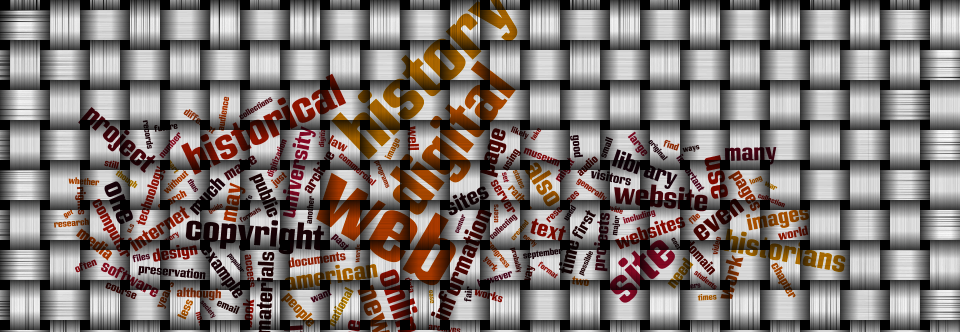
Digital Histories Workshop 2014
The goals of this course are to give you exposure to a range of technologies that are used by digital historians to manage digital historical materials, and to learn how to present history effectively online.
Course Details

6HUM1109, University of Hertfordshire
4-7pm Thursdays, de Havilland Campus, Hatfield, UK.
This course explores how the digital nature of an increasing amount of historical material allows us to ask different kinds of questions about the past, and how new media allows us to present history in new ways. We’ll explore technical topics such as working with data, HTML, XML, style and design, collaboration, audience, and sustainability. We’ll also look at how these technologies and skills allow us to ask those new questions, or present history in those new ways. And we’ll look at lots of examples of how historians have used them to good (or poor) effect. Students are strongly encouraged to bring their own laptops to each class.
The course meets once a week for 3 hours (Thursdays 4-7pm). Generally class will involve a short lecture on the week’s topic, followed by a group discussion, with the remaining time set aside for hands-on practical labs that provide a chance for you to learn the tools and technologies used by working digital historians.
4-5pm: Lecture / Seminar discussion
5-7pm: Practical Workshop
No prior technical experience is assumed, but students will be expected to bring their historical skills to the course work. Lab work is designed to gently challenge students of all levels. You will have the option of choosing lab activities that you feel meet your comfort level. You will not be expected to complete all lab tasks; rather, a variety of options are offered so that students with different levels of experience can challenge themselves.
Attendance at all scheduled learning and teaching sessions is required on this module. If attendance falls below 75% but not lower than 50% and the student passes the assessment, the module grade will be capped at the pass mark. If attendance falls below 75% and a student fails the assessment, or attendance falls below 50%, the student will normally be deemed to have failed the module at the first attempt and will not be permitted to undertake referred assessment in the module.
If you need to contact me, you can email me at a.crymble@herts.ac.uk
Student Learning Outcomes
- Critically analyse historical material accessed on the Internet, both secondary and primary
- Use major web authoring tools to create online historical sources
- Develop strategies for effectively working collaboratively
- Learn how and where to find help online when learning technology
Weekly Topics & Readings
- Digital History Introduction
- Digitisation & Working with Data
- Adding Value
- How the Web Works
- Tagging, XML, and Structured Data
- Collaboration
- Content Management Systems
- Style & Design
- Audience & User Experience
- Open Source, Open Access
- Group Project Week
- Staying Involved in Digital History
Assignments and Grading
Students are expected to come to class having done the Core Reading, and ready to discuss what they have read. Readings tend to be short, and have been selected to provide an understanding of the topics that we will be exploring in the hands-on labs. You are of course encouraged to do the Supplemental Reading as well.
There is no exam for this course. Assessment is based on 3 assignments. Two of those will involve working with a dataset of students who attended the University of Oxford between 1500 and 1714, derived from the ‘Alumni Oxonienses, 1500-1714‘ book, available electronically from British History Online. A copy of this dataset can be downloaded here: THE DATASET.
-
Historical Website Presentation (10% of total mark)
Due: (schedule to be arranged in week 1)
A 15-minute demonstration and discussion of a ‘world class’ digital history resource (5-7 minutes demo + 5-7 minute discussion). Your presentation should critically discuss the strengths and limits of the way the resource has been published. Your critique should draw upon the themes we have discussed in class and readings we have read, up to that point. The resource you choose should not be one created by the University of Hertfordshire (no Old Bailey Online!)
You may find the following lists of digital history projects helpful
- http://dirtdirectory.org/
- http://www.arounddh.org/
- http://www.nationalarchives.gov.uk/records/our-online-records.htm
- www.bl.uk/ (look under ‘Collections’)
- http://chnm.gmu.edu/collecting-and-exhibiting/
- http://en.wikipedia.org/wiki/Digital_history
- http://www.iath.virginia.edu/
- http://scholarslab.org/research/
- http://sites.library.northwestern.edu/dh/projects-publications/
- http://senatehouselibrary.ac.uk/our-collections/databases-and-eresources/
Class presentation topics (email me asap to claim your topic. First come, first served).
- Claire (Dublin Archives)
- Namiluko (Hardcore History)
- Corey (The National Archives – UK)
- Pernille (Bibliography of British and Irish History)
- Sam B (Texas Slavery Project)
- Sam G (JISC Historical Books)
- Bethany (Hypercities)
- Jack
-
Adding Scholarly Value to a Dataset (40% of total mark)
Due: 31 October 2014. Ensure you have attached the History Cover Sheet to your submission.
Using THE DATASET, above, you must select approximately 500 entries and add value to them. This added value can be either extracting information already found in the entry (eg, the matriculation date), or adding information from an external source that provides new historical insight on the entry (eg, the weather on the matriculation date). Students who successfully undertake the latter (more difficult) option will receive a 5% top up on their mark for the assignment. The dataset must be accompanied by a 750-1000 word description of the methods used for adding value, and a reflection on how the dataset allows new types of historical questions to be asked that were difficult or impossible to ask previously. If you have tried something particularly challenging and have failed, include and extra few paragraphs on what you tried and what you learned from that experience. Trying and failing is not failure as long as we reflect upon it. The write-up should be written formally and will be assessed the same way as an essay.
Assignment Checklist:
- One Comma Separated Values (CSV) file containing the dataset with at least one added column containing your ‘added value’
- One 750-1000 word essay as described above
-
Group Project – Scholarly Website of the Data (50% of total mark)
Due 8 January 2015
A working website, giving online access to at least 1,000 entries from “the Dataset”. Each group will have to add value at least 3 times to the dataset. You can reuse the methods that you employed in assignment 1 or you can try something new. At least one of those forms of added value must be extracting information already found in the entry (eg, the matriculation date), and one must be adding information from an external source that provides new historical insight on the entry (eg, the weather on the matriculation date). Keep in mind that not all entries will necessarily have data for all types of added value (eg, an entry with no date of matriculation obviously cannot have added value about the weather on that day; that’s ok as long as it’s not an endemic problem across the majority of entries). Students will share a group mark with their team, but will be asked to rate the contributions of their colleagues and marks may be adjusted to reflect contribution. If your group is particularly passionate about working with another historical dataset, that’s fine, but you must obtain pre-approval from me.
Your site should also include the following:
- A historical guide of at least 1,000 words of fully referenced background material, including an explanation of why your team chose the entries it did for inclusion.
- A 500-word technical methods guide describing the techniques used to add value to the data, and the reason for choosing the web technologies used in the project.
- An about page containing pertinent details about the team and the project, including acknowledgments of any intellectual debts you owe others whose work enabled the project (data owners, artists, scholars, etc)
- A downloadable version of your dataset in a standard format
- Clear citation guidelines for an individual page, the guides, and the project as a whole
- License information explaining what rights you grant users to your dataset
-
Week 1 – Digital History Introduction
What is digital history? What is it not? Are you a digital historian? In this introductory class we will look at the different activities that make up digital history, before situating this module within that wider field. We’ll also look at some examples of how digital history has changed the types of research questions that historians can ask. What do we now know about the past that we didn’t know in the pre-digital age? We will also discuss strategies for learning technology and what to do when you get stuck learning a new skill.
Slides
Reading
Core Reading
- Stephen Robertson, ‘The Differences Between Digital History and Digital Humanities’, Dr Stephen Robertson (23 May 2014).
- William Pannapacker, ‘Big Tent Digital Humanities, a View From the Edge (part 1)’, The Chronicle of Higher Education (31 July 2011).
- Melissa Terras, ‘Peering inside the Big Tent’ Melissa Terras’ Blog (26 July 2011).
- Scott Weingart, ‘Acceptances to Digital Humanities 2013 (part 1)’, scottbot.net (25 April 2013).
Supplemental Reading
- Visit this site and refresh your browser several times to see new definitions: ‘What is Digital Humanities?’ (2009-2012).
- “Digital Research Tools”, DiRT: Digital Research Tools [description of useful tools].
- Miriam Posner, “How did they make that?”, Miriam Posner: Blog (29 August 2013).
- Paige Morgan, “What Digital Humanists Do”, Demystifying Digital Humanities (2 September 2013).
- Watch: Jorge Cham, Meg Rosenberg, Adam Crymble, ‘Big Data + Old History” PhD Comics (6 September 2013).
- Mills Kelly, ‘Intro‘, Teaching History in the Digital Age (2013).
- Steve Rusiecki, ‘Week 2 Reading Blog: Struggling to Define Digital History‘, World War II Historian (31 August 2014)
- Douglas Seefeldt and William G. Thomas, “What is Digital History?”, Perspectives on History(May 2009).
Workshop
Lecture only this week (4pm-5pm).
-
Week 2 – Digitisation & Working with Data
Content is king when it comes to the Internet. If you want to put something on the web, you need something in a digital format. Digitisation is not limited to text. It could involve images, sound, multi-media, 3d objects, or perhaps even into concepts beyond. In this class we discuss the types of historical data that historians work with. We’ll talk about the ways historical sources and artifacts are digitized, and the strengths and limits of digitization. Finally, we’ll practice manipulating and cleaning a textual dataset that we will aim to put up on the web.
Slides
Reading
Core Reading
- “Medieval Help Desk”, YouTube video.
- D. Cohen and R. Rosenzweig, ‘Becoming Digital‘, Digital History (2005).
- C. Emsley, T. Hitchcock and R. Shoemaker, “About this Project – Technical Methods“, Old Bailey Proceedings Online (17 April 2011).
- Nick Hiley, ‘An Introduction to Digitisation’, University of Essex (2013).
- Julia Flanders and Trevor Muñoz, “An Introduction to Humanities Data Curation”
Supplemental Reading
Textual Data
Take a look at the first reading below, from the Australian ‘Trove’ newspaper database. Note, you can correct the errors in the transcription. Have a try. Improve the accuracy!
- ‘Bomb in a Chapel‘, Trove Newspaper Database (29 October 1909)
- ‘ReCAPTCHA‘, Wikipedia.
- Adam Crymble, ‘Identifying and Fixing Transcriptions Errors in Large Corpuses‘, Thoughts on Public and Digital History (10 Feb 2013).
Visual and Physical Objects
- ‘Reflectance Transformation Imaging’, Cultural Heritage Imaging. – Watch the videos too!
- Royal Historical Palaces, ‘3D printing Henry VIII’s crown‘, YouTube (26 May 2014).
- British Library Flickr Photostream (2014) – 1 million images
Data Repositories
It never hurts to ask someone for their data. But be polite and assure them you come in peace and have only scholarly aims.
- UK Data Archive
- British History Online
- UK climate – Historic station data, Met Office
- Old Bailey Online – API
- ‘Datasets’, The Cambridge Group for Population Studies.
- Histpop.org (Historical population statistics).
- David Rumsey Historic Map Collection
- A list of data journals, TRAC. (No history data here, but an example of how scientists share their data)
- Can you add to the list?
Workshop
Part 1: Download THE DATASET (.xlsx 6.4MB) that we will be using for your ‘Adding Value’ assignment. Open it up and have a look at what information is in each entry. Spend a few minutes reading the background information (see: Preface), available on the British History Online website, from where the dataset was derived. If you have any questions about the dataset, we can discuss those now.
Part 2: Make a start on the Introductory Level challenges below. If you get through them, try out the Intermediate Level. Think about how these tools might help you ‘clean’ historical data.
Introductory Level
- Excel basics: Make sure you can do the following in Excel (or Open Office). Use a search engine to look up how. For a start, see: ‘Top ten ways to clean your data‘ Microsoft Office (specific to Excel 2007) or “Spreadsheet Help”, UC Curation Center Organization (2014).:
- Sort entries a-z
- Sort entries z-a
- Find and replace terms
- Hide and Unhide columns
- Add a mathematical formula in a new column (eg, =SUM())
- Fill down the formula to all entries
- Paste Special -> values only
- ‘Concatenate’ text in two columns into a new column
- Split a cell by a ‘delimiter’
- Excel – Cleaning Up Data YouTube (3 March 2014) (VIDEO) – and download the Practice Spreadsheet so you can follow along. (~1 hour)
Intermediate Level
- Seth van Hooland, Ruben Verborgh, Max De Wilde, ‘Cleaning Data with OpenRefine‘, The Programming Historian (5 August 2013). (~1 hour)
- Doug Knox, ‘Understanding Regular Expressions, The Programming Historian (22 June 2013). (~1 hour)
-
Week 3 – Adding Value
It’s not enough anymore to just put historical material online. The great web resources these days also include added value. That might be a unique way of displaying or providing access to a set of records, a mashup of diverse records into something new, or using markup to allow users to isolate specific types of data – place names for example – from your wider collection. In this workshop we will practice extracting structured data from our dataset, and will brainstorm ways we can add value to the dataset.
Reading
Core Reading
- ‘Help us place our digitised maps’, The British Library [online tool]
- ‘Stanford Named Entity Recognizer (NER)’, The Stanford Natural Language Processing Group. [software description]
- Claire Grover, Richard Tobin, et al. ‘Geoparsing Digitised Historic Collections’ (2009). [research paper]
- Ben Schmidt, “Reading digital sources: a case study in ship’s logs”, Sapping Attention (15 November 2012).
- Batch geocoding. [online tool]
- Day of the Week Calculator. [online tool]
Examples of ‘Value Added’ Historical Sites
- CLIWOC (and check out the Wind-direction maps)
- Clergy of the Church of England Database
- Convict Transportation Registers Database
- ‘MCC Slave Voyage, The Unity; 1761-1763’. [interactive archive website]
- “Advanced Search”, Old Bailey Online.
- Manish Chaturvedi, et al, Myopia: A Visualization Tool in Support of Close Reading, Digital Humanities 2012.
- “Search”, Ancestry.co.uk.
Workshop
Part 1: We’ll play around with some of the searching options on Ancestry.co.uk to see if we can find some relatives, and also to think about the different ways they have added value for the user.
Part 2: We’ll learn some really basic “Python” programming to see how we can use a simple programme I have written for us, to make it much easier to ‘add value’ to our dataset for the first assignment. Don’t worry, we’ll take it slowly.
- First, try this toturial:
W.J. Turkel & A. Crymble, ‘Python Introduction and Installation’, Programming Historian (17 July 2012). - Next, copy and save the Python programme extractTargetedData.py from Github and open it in Komodo Edit. Read through all of the comments in the file and then give it a try on THE DATASET. I’ll be on hand to help you if you get stuck
Part 3: We’ll brainstorm as a group the ways we might add value to our dataset. If there’s any time left, we’ll use it to work on the assignment itself.
-
Week 4 – How the Web Works
So much of doing digital history involves understanding how websites are built. This class includes a brief introduction to the technologies that make websites work, from HTML, to JavaScript, to PhP. We’ll look at how these technologies work together to create the websites we use. We’ll look at how to get content onto the web, and will practice with some basics of HTML and/or PhP.
Slides
Reading
Core Reading
- Dan Cohen and Roy Rosenzweig, ‘Databases and XML‘, Digital History (2005)
- Ibid, ‘Serving Your Website‘.
- “Introduction to HTML”, Mozilla Developer Network.
Supplemental Reading
- “How a Website Works and Why Do I Need Web Hosting?”, Lubith.
- How Websites Work, Bluehost (YouTube)
- ‘WC3 Markup Validation Service’ [online tool]
Workshop
Part 1: Have a try at the HTML tutorials below. You won’t get through them all in the class time, but get a feel for the basics of how an HTML page is constructed. If you’re already familiar with HTML, try out the Intermediate Level tutorial on PhP. Think about how PhP is different from HTML, how it’s similar, and in which contexts you might use each. We’ll stop before the end of the class and move on to try Part 2
Introductory Level
- Make a start on the first six ‘Code Academy HTML tutorials. (~4 hours)
- Work your way through the ‘W3 Schools – HTML tutorial‘. (~1.5 hours)
Intermediate Level
- Make a start on the ‘Code Academy PhP tutorial‘. (~4 hours)
Part 2: We’ll upload a simple HTML file to a server and access it via the Internet. For a template of a simple HTML file, see the bottom of “Introduction to HTML”, Mozilla Developer Network. If you have time, see if you can add an image to your page and a list of links to websites you like. Can you create a second page and link the two together?
-
Week 5 – Tagging, XML, and Structured Data
Computers can’t read. To a computer, a text is just a series of 1s and 0s. However, computers are very good at matching – say, finding a text with the word ‘fish’ in it. But they cannot easily find texts about a more abstract request: texts about animals, for instance. One way around that is to structure the data using tagging or XML. We’ll look at how these forms of ‘markup’ provide a stepping stone towards artificial intelligence, and make it much easier for computers to help us with the abstract tasks we’re interested in pursuing.
Slides
Reading
Core Reading
- “A Gentle Introduction to XML”, Text Encoding Initiative (20 January 2014).
- Miranda Prynne, “Mass unemployment fears over Google artificial intelligence plans”, The Telegraph (29 January 2014)
- “Semantic Web”, Wikipedia
Supplemental Reading
- “DB Pedia”
- Susan Cairns, “Tag! You’re It! What Value Do Folksonomies Bring To The Online Museum Collection?”, Museums and the Web 2011 (April 2011).
- Clay Shirky, “Ontology is Overrated: Categories, Links, and Tags”, Clay Shirky’s Writings about the Internet (2005).
- Heather Hedden, “Taxonomies and controlled vocabularies best practices for metadata”, Journal of Digital Asset Management (2010) 6, 279–284.
- “Folksonomy”, Wikipedia
- “Controlled Vocabulary”, Wikipedia
- “Image Meta Search”, Wikipedia
- Read what the Text Encoding Initiative (TEI) suggests about tagging people and places:
Guidelines for Electronic Text Encoding and Interchange, (version 2.6.0. 20 January 2014, revision 12802).
Workshop
Download our TEI exercises and work your way through them.
-
Week 6 – Collaboration
Digital history has brought collaboration to its core. To succeed as a digital historian you need to learn how to work in teams, to plan, delegate, share, communicate, and resolve conflicts. Great digital history projects usually have a team behind them, because they draw upon the skills of a wide range of people. The advantage is that you needn’t be an expert in everything to contribute productively to the project. But those skills take practice, so we’ll discuss strategies for managing teamwork.
Slides
Reading
Core Reading
- Kristin Behfar, Randall Peterson, Elizabeth Mannix, and William Trochim, The Critical Role of Conflict Resolution in Teams: A Close Look at the Links Between Conflict Type, COnflict Management Strategies, and Team Outcomes Journal of Applied Psychology (Vol 93, No 1, 2008, pp170-188).
- Lisa Spiro, “Collaborative Authorship in the Humanities”, Digital Scholarship in the Humanities (April 21, 2009).
- “Applications Open!, One Week | One Tool (Web snapshot from Internet Archive – 1 April 2013).
- David DeCamp, “Credit Transparency and the Collaborator’s Bill of Rights”, Introduction to Digital History (2013).
- Roy Rosenzweig, “Collaboration and the Cyber Infrastructure”, First Monday (2 July 2007).
- About this Project, Old Bailey Online (version 7.1, 2014).
Supplemental Reading
- Marty Brounstein, “Resolving Conflicts on the Team”, Managing Teams for Dummies.
- Lisa Spiro, “Examples of Collaborative Digital Humanities Projects”, Digital Scholarship in the Humanities (1 June 2009).
- Julianne Nyham and Oliver Duke-Williams, “Is Digital Humanities a collaborative discipline? Joint-authorship publication patterns clash with defining narrative”, Impact of SOcial Sciences (10 September 2014).
Workshop
Part 1: Get to know your group members. Find out what their working style is. Find out what they’re interested in. What types of tasks they really dislike. Collectively write down the strengths your team members can bring to your group project. Are there any areas you are short on skills? Find out if anyone has preferences for taking the lead on certain parts of the project. Find out what your colleagues did to add value to their dataset.
Part 2: Write an informal (and legally unbinding) collaborators contract, for an agreed set of pledges that you agree to make while working together. These should include things such as agreed forms of contact, response times, duties, conflict resolution strategies, etc. I’d like a copy of each group’s contract, which we’ll use in case any disputes arise. For those of you who are skeptical about group work, you can think of this as our attempt to solve problems before they happen. It’s a safety net for everyone.
-
Week 7 – Content Management Systems
You could write all of your webpages using HTML and your text editor. But very quickly you will realize that’s not very efficient. Popular content management systems such as WordPress, Blogger, Omeka, Weebly, Drupal and others take on a lot of the administrative work for you when it comes to websites. These systems typically use databases to store your content and provide ‘out of the box’ features that make your life easier. Content management systems mean you needn’t reinvent the wheel every time you want a website. You don’t need to know how they work, but it’s good to know what they can do and which one is most appropriate for your needs. In the workshop this week we’ll kick the tyres on some content management systems to evaluate their strengths and weaknesses.
Slides
Reading
Core Reading
- “Web Content Management Explained”, YouTube video.
- Tom Scheinfeldt, “Omeka and Its Peers”, Found History (1 September 2010)
- “Sites Using Omeka”, Omeka
Supplemental Reading
- “How CMS Works”, University of British Columbia (17 January 2008).
- “Choosing the Right CMS for Your Web Business”, Redlab Media (16 June 2014).
Workshop
We’re each going to test out a different Content Management Systems (CMS) that is freely available. We’ll think about the strengths and weaknesses of each, as well as the learning curve required to get up and running. Then we’ll report back to the class on each. Watch at least ONE (1) video on YouTube that showcases your CMS so that you can see it in its ideal state as well as experience it hands-on. You DO NOT need to pay for any of these, though most will offer pay services. Please use the free version for the workshop.
-
Week 8 – Style and Design
“Without clarity and persuasion, data is just a spreadsheet”. HTML and XML tell us the structure of the content on a webpage. Cascading Style Sheets (CSS) make it beautiful. In this class, we will look at how CSS can be applied to HTML to change the way it looks. And how one site can have many different looks (themes / skins), without changing the HTML at all. We’ll also talk about some principles of good design, and then practice some basics of CSS.
Slides
Reading
Core Reading
Note that the Zen of CSS site contains many different designs of the same HTML and Text. Click on several to see how changing just the CSS can completely change the feel of the site.
- CSS Zen Garden: The Beauty of CSS Design
- Gus Lubin, Kim Bhasin, and Shlomo Sprung. ’16 Heatmaps That Reveal Exactly Where People Look’, Business Insider (21 May 2012).
- Paula Petrik, “Top Ten Mistakes in Academic Web Design”, History Computer Review (May 2000).
- Niki Brown, ‘The Worlds Ugliest Websites’, Design O’Blog
Supplemental Reading
- Palleton.com – The Color Scheme Designer
- Darren Rowse, ‘Rule of Thirds’, Digital Photography School
- Rachel Shillcock, “All About Grid Systems”, Tuts plus (22 Aug 2013)
- “10 Top Principles of Effective Web Design”, Shortie Designs (4 March 2014)
Workshop
Try some CSS tutorials to learn how to make changes to the look and feel of a website. There are a range of options. Test them out and see what one works best for you. Feel free to use a search engine to look for other resources that can help you learn. Technical Task
- Work your way through the Code Academy tutorial:
CSS: Coding with Style, Code Academy. (~1 hour) - Work through the following tutorial:
W3 Schools CSS tutorial. (~1 hour) - Try to tame a list:
Mark Newhouse, ‘CSS Design: Taming Lists’, A List Apart (27 September 2002). (~15 minutes)
-
Week 9 – Audience & User Experience
Getting something up on the web is only part of the wider project. You also need to consider who is going to use your website, why they’ll bother to come (and come back), and what expectations they might have for a ‘Good’ website. We’ll talk about user surveys, user testing, and web standards, and how a basic knowledge of these principles will help you to ensure your digital history projects find a willing and happy audience.
Slides
Reading
Core Reading
- ‘Thinking about audience development’, Heritage Lottery Fund (April 2013).
- Paras Chopra, ‘The Ultimate Guide to A/B Testing’, Smashing Magazine (24 June 2010).
- Rafal Deren, ‘Get The Most Out of Your Survey: Tips for Writing Effective Questions’, Fluid Surveys University (17 August 2013).
- Raïssa Katz-Haas, ‘User-Centered Design and Web Development’, Usability Interface (Vol. 5, No. 1, July 1998).
- ‘Search Engine Optimization’, Wikipedia.
Supplemental Reading
- Media Kit for ‘BBC History Magazine’, and ‘Who do you think you are?’, Immediate Media Co., 2013 [pdf].
Workshop
We’ll ‘user test’ some popular digital history websites to find what we like and what we don’t. We’ll then discuss our findings and talk about how we can apply what we’ve learned to our group projects. We’ll also think about the technical and practical reasons for why websites may not behave the way we want them to.
-
Week 10 – Open Source, Open Access
The software industry has long been giving its work away in the name of the greater good. This ‘Open Access’ movement has been readily adopted by the digital history crowd. We’ll look at why this is the case, and at some examples of open source software that are typically used in the digital history community. We’ll also discuss open access, which is the principle behind giving away your written / creative works, and has recently become a requirement of academic publishing in the UK.
Slides
Reading
Core Reading
- Jorge Cham, “Open Access Explained”, PhD Comics (24 October 2012).
- ‘American Historical Association Statement on Policies Regarding the Embargoing of Completed History PhD Dissertations’, American Historical Association. (22 July 2013) [Read the Comments too!!!]
- Rebecca J. Rosen, “You’ve Spent Years on Your Ph.D.: Should You Publish It Online for Free?”, The Atlantic (23 July 2013).
- Trevor Owens, ‘Notes toward a Bizarro World AHA Dissertation Open Access Statement’, (22 July 2013).
Supplemental Reading
- Roy Rosenzweig, Should Historical Scholarship be Free?, AHA Perspectives (April 2005).
- Melissa Terras, “What happens when you tweet an Open Access Paper”, Melissa Terras’ Blog (7 November 2011).
- Trevor Owens, “Finding Scholarship and Scholarship Finding Us”, Trevor Owens (7 November 2011).
- Paul Fyfe, “Open Access, Open Secrets: Peer Review and Alternative Scholarly Production”, Victoria Telecom (11 October 2010).
- “What is Free Software?”, GNU
- Richard Stallman, “Why Open Source misses the point of Free Software”, GNU
- Eric S. Raymond, ‘Goodbye, “free software”; hello, “open source”‘, catb.org (16 June 2007).
Workshop
Part 1: We’ll set aside some extra time this week to have a debate on open access. There’s been a lot of discussion in the last couple of years, particularly amongst historians, and it’s worth knowing all sides of this important topic.
Part 2: We’ll test out some open source or free options to see how they compare to the paid equivalent.
- Open Office vs Microsoft Word
- GIMP vs Photoshop
- Zotero vs Mendelay
- Creative Commons Image Search vs Shutterstock
- The Noun Project vs Shutterstock
- Free Music Archive vs iTunes
-
Week 11 – Group Project Workshop
This week we will devote our in-class time to our group project. Please note that does NOT mean that you should wait until now to start your group project. I Would expect you to have a working website online by this point. If you don’t, you are behind! This will be a chance to make sure you are on track, discuss the project with your team mates, and get help and feedback from me. Much of your project can be done remotely, but it always pays to set aside some time to be in the same room, looking at the same computer screen. Don’t make the mistake of thinking of this as a week off!
-
Week 12 – Staying Involved in Digital History
In this last class we will look at opportunities for getting involved in digital history projects, and for honing your skills. We reflect on what we’ve learned in the course, and present our finished websites.
Reading
Core Reading
- Mark Sample, “The digital humanities is not about building, it’s about sharing”, Sample Reality (25 May 2011).
- Dan Cohen, “Professors, Start Your Blogs”, Dan Cohen (21 August 2006).
- Miriam Posner and Brian Croxall, “Creating Your Web Presence: A Primer for Academics”, Chronicle of Higher Education (14 Feb 2011).
- Alex Sayf Cummings and Jonathan Jarrett, “Only Typing? Informal Writing, Blogging and the Academy”, Writing History in the Digital Age (Spring 2012).
Supplemental Reading
- Miriam Posner, “Here and There: Creating DH Community”, Miriam Posner: Blog, (18 September 2014).
- Journal of Digital Humanities
- Digital Humanities Quarterly
- Digital Humanities Now
- Humanist Discussion List
- London School of Economics Impact Blog
- Twitter (Looking for people to follow? See Dan Cohen’s List of Digital Humanists)
- Blogs (Looking for good blogs? Check out the Digital Humanities Compendium.
- The Programming Historian (2012).
Workshop
Class presentations of websites in progress. This is your chance to ‘user test’ what you’ve built and to use the rest of your time to improve upon your result.